Join the Leading Software Testing Course in Pune with a 100% Job Guarantee
In Association and Partnership with

Launch your career in the tech industry with our Software Testing Course in Pune, designed to equip you with the practical skills needed to excel. With over 2600+ students placed, a network of 30+ company partners, and a 100% job guarantee, our course offers the perfect blend of theory and hands-on experience. Software testing professionals are in high demand, with a significant increase in job openings across various industries.
Ready to start?
Secure your future with Global Techsys Learning!
Become a Software Testing Expert with Global Techsys Learning
Step into a rewarding IT career with our software testing course in Pune at Global Techsys Learning. This 90-hour intensive course is designed to provide you with the practical skills needed to excel as a software tester, whether you’re focusing on manual or automation testing. With over 2600+ students placed in top IT companies, our training is your gateway to success
The Trust We Built
Enrollments
Candidates Placed
Industry-Aligned Courses
Years of Trust
Why Choose Global Techsys for Software Testing?
Proven Success:
With over 2600+ students placed in leading IT companies, Global Techsys has a solid track record of delivering quality training that leads to real job placements.
100% Job Guarantee:
Our software testing course Pune comes with a job guarantee, ensuring you don’t just learn but also secure a rewarding career.
Hands-On Learning:
Experience practical, real-world training with our comprehensive curriculum, covering both manual and automation testing tools like Selenium and JIRA.
Strong Industry Connections:
Benefit from our partnerships with 30+ companies that actively hire our graduates, giving you direct access to job opportunities.
Flexible Learning Options:
Whether you prefer online software testing training in Pune or in-person classes, we offer flexibility to match your schedule.
Software Testing Features
Comprehensive Curriculum:
Our software testing classes in Pune cover both manual and automation testing, equipping you with the skills to work with popular tools like Selenium and JIRA.
Hands-On Experience:
Engage in real-world projects that help you apply testing concepts in practical scenarios, ensuring you’re job-ready.
Flexible Learning Options:
Choose between in-person or online software testing training in Pune to fit your schedule. We offer flexible batch timings, including weekends and evening.
Job Opportunities in Software Testing
Our course opens up multiple career paths, including:
- Software Tester
- Manual Tester
- Automation Tester
- Test Analyst
- Test Engineers
Each role is in high demand, with lucrative salary packages and opportunities for growth across various industries.
Benefits of Software Testing Course
High Demand for Testers:
Software testing is a critical IT role with increasing job opportunities.
Lucrative Salaries:
Certified testers can expect competitive salaries and rapid career growth.
Diverse Career Paths:
Opportunities in various industries and roles, from manual to automation testing.
Hands-On Experience:
Gain practical skills through real-world projects and case studies.
What You’ll Learn in Our Robotic Process Automation Course
AUTOMATION TESTING - SELENIUM COURSE CURRICULUM
- Introducing the JAVA Technology
- Packages
- Object-Oriented Programming
- Concepts
>> Abstraction
>> Inheritance
>> Polymorphism
>> Encapsulation - String & Array
- Exceptions and Assertions
- I/O Streams
- Wrapper Classes
- Collections of Java
- Reading data from Property files using the java program
- Reading and Writing data from/to Excel files using Apache POI API and
JXL API
- What is automation testing?
- What is the use of automation testing?
- What do we need to Automate?
- Automation execution analysis.
- What is Selenium?
- Advantages of Selenium
- What is the difference between Selenium and QTP?
- IDE
- Selenium Web Driver/Selenium 2.0
- Selenium-Grid
- Tools to identify elements/objects
- Firebug
- IE Developer tools
- Google Chrome Developer tools
- Locating elements by ID
- Finding elements by name
- Finding elements by link text
- Finding elements by XPath
- Finding elements by using CSS
- Summary
- Some Special IDE commands
- Write your own Selenium IDE script without record and playback
- Why WebDriver?
- Downloading web driver Jars configuring in eclipse
- Architecture of selenium webdriver
- Drivers for Firefox, IE, Chrome, iPhone, Android, etc.
- What is the difference between Selenium RC and WD?
- Handle Text box
- Handle Hyperlink
- Handle Button and Check box
- Handle Radio Button and Dropdown Controls
- Select value from Dropdown
- Display all values
- Select values step by step
- Capture screenshots for failed Testcases
- Re-Running failed Testcases
- Synchronization Commands in Web Driver
- Why Implicit wait and Implementation of Implicit wait
- Why Explicit wait and Implementation of Explicit wait
- Web Driver Fluent wait and Thread Sleep functionality
- File uploads and File downloads (Handling Window-based controls using Robot and Sikuli API)
- Handling alert boxes and Verifying the Alert Texts
- Handling confirmation messages
- Keyboard actions
- Mouse actions
- Handling frames and working with Nested frames
- Handling multiple tabs
- Handling popups
- Preparing web driver test cases using customized x-path
- Identifying controls using x-path predefined functions
- Web Tables
- Web Driver with TEST NG Framework
- Batch Running Test cases using TestNG
- Validations and their usage in Automation test scripts
- Customized Report Generation
- Implementing Logs using Apache Log
- Overview of Testing
- Environment of Testing
- Writing WebDriver Test Cases using Testing
- Basic Annotations of Testing
- Executing Tests
- Executing Test Suites
- Ignore Test
- Dependency Test
- Parameterized Tests
- Testing XML
- Report Generation
- Executing Automation Test Cases in multiple browsers Sequentially
- Working with Chrome and IE browsers
- What is Firefox Profile and Implementation of Firefox Profile
- What is WebDriver Desired Capabilities class
- Executing Automation Test Cases in multiple browsers Parallel
- Introduction to Maven
- High-Level Overview
- Ant vs Maven
- Installation of Maven
- Demo using Sample Maven Project
- Maven Structure
- Maven Dependencies
- Maven Repositories
- Maven Eclipse Integration
- Downloading and configuring GitHub
- Difference between CVC versus DVC
- Basic Git Commands
- Working with Repositories
- Setting up Repositories
- Local and Remote Repositories
- Create repository and cloning projects
- Committing and Syncing the code
- Reverting and Rolling Back the Code
- Branch and Merging Concepts and Implementation
- Stashing Changes
- Resolving the Conflicts
- Installing MySQL Database
- Java.sql package
- Overview of Connection Interface, Statement Interface, Prepared Statement, and Result set Interfaces.
- Example program to Access Database
- Some examples on SELECT, UPDATE, and DELETE queries
- Some Webdriver examples using Data fetched from Database
- How to Develop a Test Automation Framework in a Live Environment
- What is a framework
- Types of frameworks
- Data-driven framework
- Modular driven framework
- Keyword-driven framework
- User-Defined Keyword-driven framework with implementation
- Execute test scripts from the framework
- About Jenkins
- History of Jenkins
- Introduction to Cucumber
- Cucumber Installation
- Cucumber Basics
- Gherkin – Business-Driven Development
- First Cucumber Selenium Java Script
- Feature File
- Junit Runner Class
- Gherkin Keywords
- Step Definition
- Passing Parameters to Step Definition Class
- Running Cucumber through Maven
- Cucumber Options
- Finally Write Test Cases using Cucumber
- Integrating Cucumber to Test Automation Framework
- What is Jersey?
- RESTFul Architecture
- Using HTTP GET Demo
- Test Created New REST Service using HTTP GET
- JSON Output for HTTP GET
- Using HTTP POST Demo
- Test Service using HTTP POST
- JSON Output for HTTP POST
- Using HTTP PUT Demo
- Test Service using HTTP PUT
- PUT vs POST
- JSON Output for HTTP PUT
- Using HTTP DELETE Demo
- Test Service using HTTP DELETE
- JSON Output for HTTP DELETE
Interested in the Full Course Details?
Get a comprehensive overview of our software testing course in Pune by downloading the full curriculum. The curriculum provides detailed information about the modules covered, tools you’ll master, and the hands-on projects that will help you gain practical experience. Whether you’re looking to specialize in manual or automation testing, this document will guide you through everything you need to know to succeed.
Contact Us
Call Us : +91 8308405445
Tejashri - Educational Counselor
- Office No: 415 A-Wing Jai Ganesh Vision, Akurdi, Pune-411035 Maharashtra, India
- +91 8237452253
- Tuesday - Sunday : 10.00-18.30
- Monday Closed
Social info :
Ready to Advance Your Career in Software Testing?
Contact us today to learn more about our software testing course in Pune and how we can help you achieve your career goals.
Software Testing Certification and Placement Support
Earn a globally recognized certification from Global Techsys Learning upon completion of the software testing course Pune. This certification enhances your resume and makes you a preferred candidate for top IT companies.

Why Global Techsys Learning for Software Testing?
- 2600+ Students Placed: Proven track record of successful placements in top IT firms.
- 100% Job Guarantee: We are committed to helping you secure a job after completing the course.
- 30+ Company Partnerships: Benefit from our strong industry connections for better placement opportunities.
- Comprehensive Support: From training to placement, we offer end-to-end guidance.
We offer Software Testing classes in Pune across various locations, including:
- Central Pune: Ambegaon Budruk, Aundh, Baner, Kothrud, and more.
- East Pune: Kharadi, Hadapsar, Viman Nagar, and more.
- West Pune: Hinjawadi, Wakad, Pimple Saudagar, and more.
Flexible batches are available to suit your schedule.
Our Alumni Work at Top Companies
Join a Legacy of Success at Global Techsys Learning
Our commitment to quality training and career support has helped over 2600+ students secure positions in some of the world’s leading companies. Our alumni are thriving in top IT firms, excelling as Software Testers, Test Analysts, Automation Engineers, and more. Here are a few of the prestigious organizations where our graduates have made their mark:
Happy Faces from Recent Batch

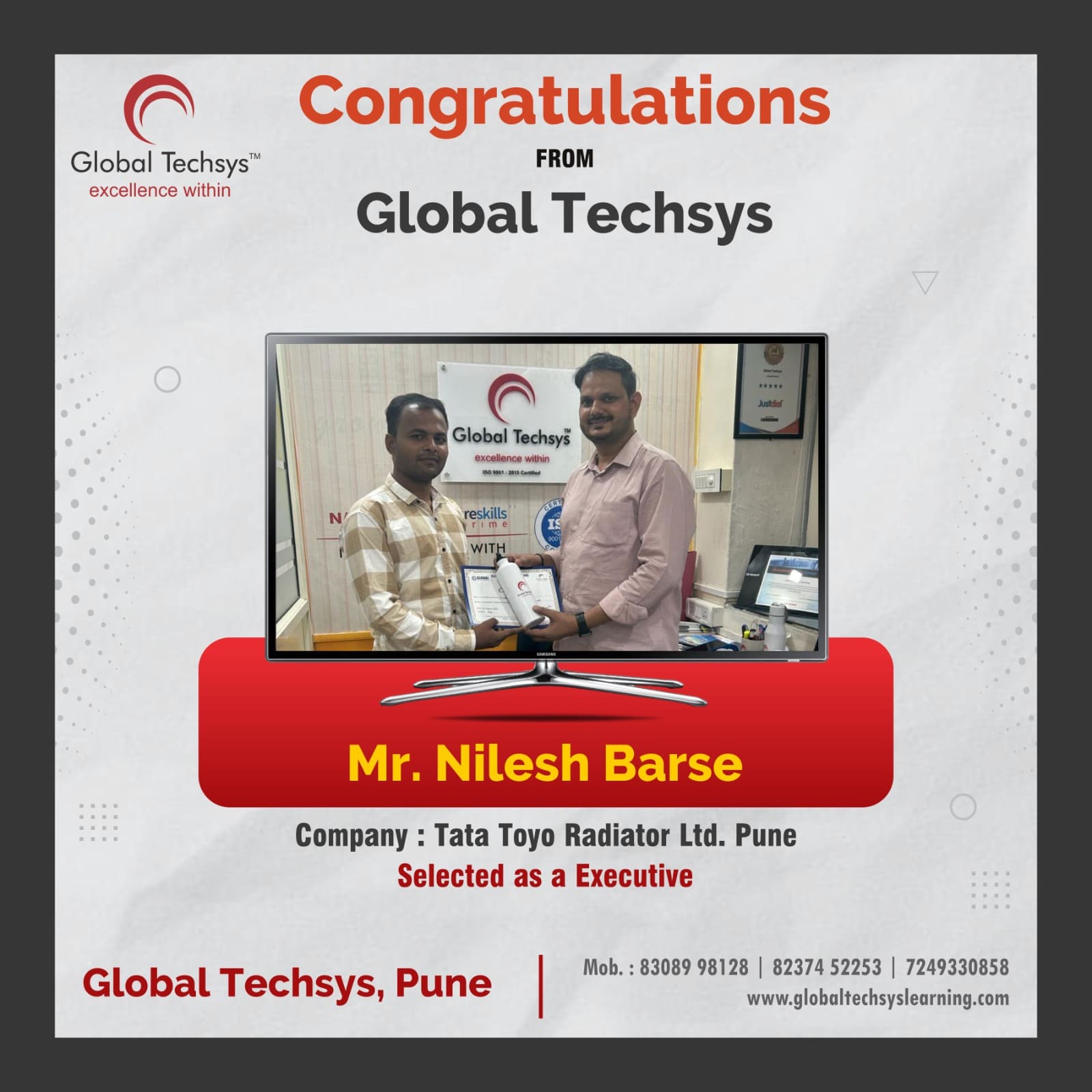


Frequently Asked Questions
The most questions we had
The course is 2-3 Months, designed for both intensive and flexible learning.
You will gain expertise in Selenium, JIRA, QTP, and more.
No prior experience is necessary, though a basic understanding of IT concepts is beneficial.
You can work as a Software Tester, Manual Tester, Automation Tester, Test Analyst, or Test Engineer.
Fees vary by batch and training mode. Contact us for specific details.
We offer both live sessions and recorded options for flexible learning.
Our placement team helps with resume building, mock interviews, and connects you with our 30+ company partners.
Yes, you will receive a globally recognized certification.
Yes, we offer online software testing training in Pune.
Yes, you can attend multiple batches within your course duration to reinforce your learning.
Get your free Consultation Today!
Contact Us
Tejashree - Educational Counselor
Simran - Educational Counselor
Email Us
sambhaji.barse@globaltechsyslearning.com
